Congratulations! You have new E Street Voice Pilot Mobile cloud softphone activation. Let’s set it up:
Step 1. Make sure you have requested activation for your E Street Voice Pilot Mobile account with E Street support.
Step 2. Download and install the “Cloud Softphone” app for IOS and Android to your device:
Step 3. When E Street Voice Pilot engineers activate your service, you will receive your E Street Voice Pilot Mobile configuration QR Code from E Street support. Your QR code will look something like this SAMPLE:

Step 4. Open/View your unique setup QR Code you receive from E Street support in your email, and hold your phone’s camera up to the image and tap “Scan QR” and allow the configuration to complete. Your Voice Pilot Mobile cloud softphone will automatically configure for you.
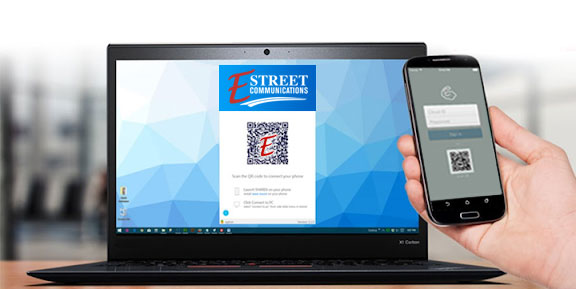
Enjoy features with your E Street Voice Pilot VP Mobile cloud softphone such as:


